THE MODULES – in detail
Manufacturer-independent device support for all common automation systems
The basis is always a repository. It acts as a central directory for all digital objects. It supports approval workflows for release and, depending on the expansion level, enables versions and revisions to be managed, backups to be managed, new backups to be created and the backup history for devices to be checked.
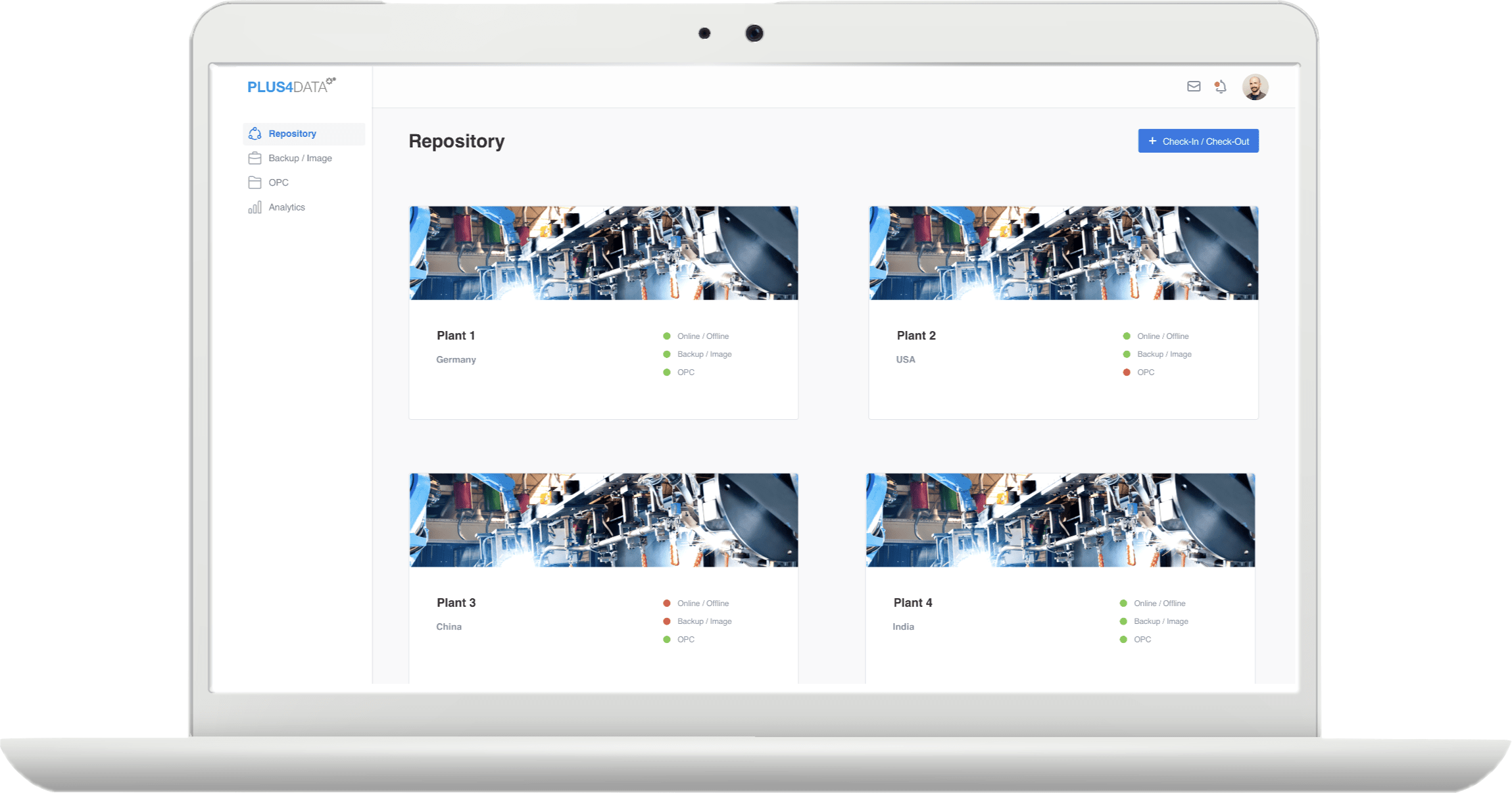
VERSIONING MODULE
With eguide4DATA, it is always transparent WHO, WHEN, WHAT, WHERE and WHY changes have been made. This means you always have an overview of the current version and its storage location.
The eguide4DATA versioning module (repository) provides you with a flexible solution for manufacturer-independent management of automation projects and documents, including automatic recording of all changes and seamless integration of manufacturer editors such as Siemens Step7 Manager, Siemens TIA-Portal, Beckhoff TwinCat V3 und Mitsubishi GX Works 3. In addition, the module supports the user with an approval and notification workflow and can be used independently or in combination with other eguide4DATA modules.
- Management of versions and revisions
- Management of version dependencies
- Starting workflows (notification and approval)
- Offline/offline comparison between versions or revisions
- Documents (Word, Excel, PDF, etc.) can be managed free of charge
BACK UP & IMAGE MODUL
Automation of previously manual data backup processes:
- Time and cost savings
- Creation of transparency
- Increased security
- Recovery at the touch of a button
The eguide4DATA backup and image module automates the backup of controllers, robots, HMI/Scada systems, PCs, frequency inverters, etc. eguide4DATA checks the current device status against the server status and reports differences by e-mail alert. This solution is manufacturer-independent and supports devices such as Siemens TIA Portal, Siemens S7 Klassik, Beckhoff Twincat and Codesys. The comparison of online and offline status ensures production according to the current status, and parameters can be flexibly adapted.
- Automated cyclical backups of PLCs, robots and field devices
- Automated cyclical images of PCs (full image, incremental images and differential images)
- Online/offline comparison with alarm function
- Scheduler for planning the execution time of the data backup
ANALYTICS MODULE
With the eguide4DATA analysis module, you not only get a solution, but a powerful platform that takes your data analysis and management to a new level.
The dashboard gives you a quick overview of versioning, backups and agent status. Use the detailed chart for versions, backups and filter options by time and device type (e.g. for Siemens TIA Portal, Siemens Step7, Beckhoff Twincat, SEW, KUKA, ABB) for efficient data management and analysis. Discover possibilities for predictive maintenance with OPC UA server coupling.
- Graphical evaluation of KPIs
- Access to all data from all modules
- Creation of own specific reports
- Your own corporate design can be used via templates
WORKFLOW MODUL
- Notification workflows
- Release workflows
- Define your own workflows (react to certain events in eguide4DATA)
- Progress monitoring
MONITORING MODULE
- Graphical visualisation of production
- Systems and components can be provided with parameters and alarm limits
- Readout of error memories
- Can be combined with the history module to form a production data acquisition system
HISTORY MODULE
- Cyclical recording of parameters via an OPC server
- Documentation of machine parameters
DOCUMENTATION MODULE
eguide4DATA records all events on the server for users and enables the creation of an individual, customisable report that can either be downloaded or sent by email with many features included free of charge in every module.
Our documentation module is a standard feature that is integrated into every version and handles all documentation and logging functions in the app. The module records changes in versioning, check-in/out processes and errors during comparison and documents the results of backups, including any user actions and changes to settings. The module also tracks the online status of the backup agents and logs all server messages. All this information can be output via the report function in customisable reports to ensure transparency for users.
- Documentation of all programme changes for versions, revisions and dependencies (who changed WHEN, WHAT, WHERE and WHY)
- Documentation of all change processes in all modules (backup and image module, workflow module, history module, monitoring module and analysis module)
- Creation of simple reports directly in eguide4DATA
- Export of change processes for further processing
SUPPORTMODUL
- Create your own support tickets directly in eguide4DATA
- Progress monitoring
- Set support ticket publicly (other users can provide assistance or the problem has already been solved)
- Feature requests can be submitted and the roadmap can be tracked
